|
4:00 P.M.
November 5, 1998
Use A Computer
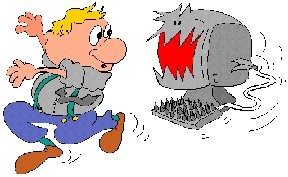
by James A. Fallows M.D.
Assembly Room, A. K. Smiley Public Library
Biography of James A. Fallows M.D.
Rather than a description of his 35
years in Internal Medicine at the Beaver Medical Clinic, this is a review of Jim’s
computer background.
About 15 years ago Jim started with
Radio Shack computer parts that needed to be programmed in Basic for even simple tasks.
Briefly he tried machine language and assembly language. Later developments allowed a
message typed in Scripsit to be sent by MCI Mail to Malaysia or elsewhere, or a
spreadsheet to be created with Visicalc or, later, Lotus 1-2-3, all now obsolete.
Eventually Jim had a small computer and
printer in each office to allow printout of a patient’s findings, diagnosis and
recommendations.
During his service as volunteer head of
the Redlands Community Hospital Intensive Care Unit for its first 15 years, he had to do
with choosing and supervising computerized monitoring equipment and emergency procedures.
He did online searches to aid diagnosis
or treatment background for himself and for other physicians.
In retirement he sometimes does online
searches for medical information to help previous patients and friends.
He has created and maintains websites
for the Fortnightly Club, Redlands Symphony, Kimberly Crest, and Friends of the Library
His computer eases his tasks as
Secretary of the Fortnightly Club and the Redlands Symphony and as president of the Beaver
Medical Clinic Foundation, and with the Stephen Ministry, AudioVision Radio Reading for
the Blind, and a newsletter for Elsinore Middle School.
Instead of medical house calls, Jim
makes volunteer computer house calls to friends who are new to computers or who have a
problem
Use A Computer
Why and How
I am going to tell why and how you should use a computer. I will talk about
three courageous people. Then about one day’s computer diary, a few history
notes of computers, the components of computers, some special uses of
computers, and finally the gender of computers.
These days age, disability, or unfamiliarity with a computer is not a reason to avoid a
tool which will become as common as the telephone in its use..
With their permission I will express admiration for Urban Derkum, CPA, who
learned the computer to write his biography for his 90th birthday, accesses his
stock portfolio, organizes Christmas gift giving to all the employees at Assistencia
Villa, and sends email to distant family. And for Tom Rash, totally blind, who not
only operates a radio broadcast station, AudioVision for the Blind, but also uses his
computer to write scripts, create letters and financial reports, and send email. And for Jean
Canon, who when I came here was by herself the answering service for the Beaver
Medical Clinic and who, retiring after fifty years as a secretary there, bought a computer
and learned to use it as a volunteer to send the letters and coordinate the 21 educational
grants of the Beaver Medical Clinic Foundation.
How many hours? (An email answer to Gene Ouellette)
Dear Gene, Your question last evening, "How many hours do you spend at the
computer in a 24 hour period," gave me pause. I don’t count them, but I know it
is a tool or accessory organ that makes so many activities easier, faster, or possible.
For me, it is as if I were asked, "How many hours do you use your legs or your eyes
--- or your brain?" Fair questions.
Prompted for the answer, to myself and to you, I’ll note today, some computer
activities as they happen or come to mind. Don’t feel you have to read them. It is
probably a long list.
Organizer
First thing in the morning I look at "Organizer" for today, a
scheduling program in which I have planned meetings (some of them automatically e.g. every
second Thursday), activities, reminders of birthdays or anniversaries (they come up
automatically yearly), tax due, etc.
Access Netscape, Mail
Then I read incoming mail, answer the letters. Letters come from family, friends,
previous patients.
One of my physician friends sent this quick one today:
A patient in the office had a carrot in one
ear, a string bean in his nose, and a radish in his other ear.
He asked, "Doctor, what is wrong with
me."
After a moment's thought, I answered, "You don't eat right!"
I don’t subscribe to "Newsgroups" as such because they can be
overwhelming with stuff I don’t care about.
I don’t go into chat groups, for the same reason.
Daily downloads
I do have some newsletters come to me automatically, such as Slate, which gives
a brief comment on the day’s emphasis in the NYT, WP, WSJ, LAT, etc. Also InfoBeat
Once a week I access slate.com, usually on a weekend, to peruse about 20 pages of stuff,
some more interesting to me than others.
Crosswords
I download and print the NYTimes crossword puzzle for Jean, almost daily.
Browsers
There are websites, I especially like ceoexpress.com, where there are links that
provide an extensive list of other sites, accessible by a click of the fingers on the
mouse. I usually check the contents of magazines online and read the articles that
interest me. These include Adobe, American Spectator, Atlantic, Columbia Journalism
Review, Economist, Forbes, Foreign Policy, Harvard Crimson, Harvard Magazine, National
Geographic, Pathfinder, national Times, Science, The Nation, NYTimes Book Review, NYTimes
Fax, Boston Globe, Mercury, Newsday, USA Today, and US News.
Medicine
I sometimes access Amer College of Physicians, Amer College of Cardiology, BioMed at
NLM, Bioscience Medicine, British Med Journal, CDC, Health Commons, Cliniweb,
Doctor’s Guide, FDA, Health & Medicine, McMaster, MedConnect, Medline, Mental
Health, NIH, Physicians Online, Stanford Travel Medicine, Silver Platter, Virtual Library
of Medicine, Visible Human, WHO (these title I copied from my bookmark list).
General Science
Sites on my bookmark list include Bird Song Central, Earth and Sky,
Exploratorium’s Science, Nature, Science & Nature Web Page, Science Magazine,
Science Technology, Scientific American, Smithsonian.
Sports
I’m not a sports results follower. Since grandson, Tom, is on the team I keep an
eye on Harvard Lightweight Crew’s website.
Travel
My bookmarks include, American Airlines, Ancient Athens, Best Travel Sites, Britannia,
ESRI, Expedia, Europe Online, Everest, France, Frommers Fares & Tips, Globalearn,
Paris, Perseus, Lokace, MapQuest, Expedia, Mungo Park, Les Pages, Nova Ancient Egypt, Out
West, Geographic Trivia, Russia Today, Southwest Airlines Home Gate, TFI, Travel Language,
Traveler’s Journal, Yahoo Maps, Yahoo Travel Home, Zip Codes, Zip Codes USPS, Emily
Lau re Hong Kong.
Web Pages
These include Academic Life Lingua Franca, Agri Lit Site, Bigelow (grandson James’
school site), Bouvier des Flandres, Britannica, Columbia Univ, DeTocqueville, English
Server, Feed, (Fortnightly Club), How to do it, Harvard, Intellicar, (Kimberly Crest),
Learn2, Library of Congress, A Man’s Life, Paramus, Pasha’s Publications,
Quicken Financial, Redlands Chamber of Commerce, Redlands City, (Redlands Symphony),
Smiley Library, The Today Page, Univ of Redlands, USPS, World Wide Cobweb.
Sound online
ACSO (Assoc of CA Sym Orch), TileNet Bach, Beethoven’s Bathroom, CD World, InterVU
Videos, Midi music, Shockwave, Old Time Radio, Orchestra on the Web, RealAudio Sites,
Timecast, Voxware are on my list..
Search
A keyword typed on one of these sites will search the world if you like. Some search
engines are All in One Search Page, Alta Vista, Big Book, BigFoot, Clark Net Social
Science, Deja News, Excite, Find a Grave, Infoseek, Infospace, Internet, Lycos, Magellan,
Name Search, Netfind Search for E-Mail, People, Phone 800 Numbers, Research It, Search
Category Page, Switchboard, WhoWhere, Yahoo, Bigbook Yellow Pages, Netscape Yahoo Yellow
Pages.
Comment
Al Kamen, All Politics, Electronic Policy, Fallows Central, Feed, Intellectual Capital
are on my list.
Computers
Some sites for special computer information are Digital Village Radio Home Page, GNN,
KIWI, Microsoft Fine Tuning, Netcaster, Netscape Handbook, New hardware & Software,
Office Computing, Prof. Pete’s Webmastering, RealMedia, Soft Quad, Symantec, Norton,
What’s Cool, What’s New, Yahoo Computers, Yahoo France,
Computer magazines
These sites are all available and free: Adobe, Corel, Internet, Microsoft Newsletter,
Netscape World, Networld, PC Computing, PC World, WebWeek, Windows Magazine.
WebTech
Here are some addresses to help with website creation: BareBones Guide to HTML, Beyond
Computing, BotSpot, Browser Watch, Canon, Cache Graphics, Corel Draw, Creative Element
Page, Creative Labs, Cyberian Outpost, Delta Point, DiscoverNet Home Page, Eudora Mail
Site, Free Win95 software, Front Page, HP Electronic Support, HTML aid microsoft, HTML
Guide, Hypercon Internet Guide, IBM Personal Computing, Images for Buttons, InfoWorld,
Internet Help Page, Microsoft Software Library, MPEG Player, NetLearning, Netscape
Software Download, Symantec Corp, Ten Ways to Improve Your Website, TileNet, Web
Developer’s Library, WebSmile, Windows95_com, WWW bibliography, www viewer test page,
ZD Internet Mag, Zen and the Internet, Ziff, ComputerCraft.
Art
My list includes these: Fine Arts of SF, Louvre, Mercenary Photographers, Monde de
Lahner, Thinker, Tres Riches Heures, Microsoft Art Collection, Web Museum, World Wide Art
Resources.
Religion
Bible Gateway, Christian Documents, The Ecole early church history are especially
informative..
Vocabulary and Usage
Online reference includes Dictionaries Acronyms Glossaries Thesauri, Elements of Style,
and a Thesaurus
Literature
Amazon Books, Independent Reader, Literary Classics, Library of Alexandria, Literature
Texts, Books Online, Thinker, Project Gutenberg Index, Bylines are available, some with
full text.
French
For the French language I use ABU French texts, Book Stores, ClicNet French Literature,
English-French, L’Express, France Pratique, French Teleglobe, Learning French, Le
Monde, OU French, Sommaire, France Press.
Organizations
For Fortnightly Club I do announcements e.g. Ladies’ Night, Summary
of the Year, Roster, Schedule, Agenda, Minutes.
For the Redlands Symphony I do minutes of exec. committee and board,
guild newsletter, marketing, and website.
For Friends of Smiley Library I do the Newsletter, the board agenda, and
assist in the word processing for the Silent Auction.
For Beaver Medical Clinic Foundation I do the board agenda and minutes
and announcements. I write letters re grants to high schools (premed and AVID), colleges
(RN), paramedics, lvn, and medical assistants. These include forms for student
application, selection criteria, and funding.
For a monthly dining club I do schedules and announcements and name
cards.
For Stephen ministry I help Terry Alexandris by formatting lessons plans
and name cards.
For Kimberly Crest I do the website, and assist in creation of the name
cards.
For Friends of Prospect Park (Harold Hill) I did wall certificates for
the Carriage House, listing donors, etc.
For AudioVision I scanned Tom Rash’s signature and placed it in a
macro for insertion at the end of his letters. I assisted in design and printed the
letterhead, envelopes, newsletter, and business cards.
Graphics for insertion into documents
I have a lot of graphics in the computer and in Corel MegaGallery.
I scan and save graphics from magazines for future use.
Jean brings me cartoons, some of which I scan and save.
I copy some graphics from internet sites e.g. the graphic of the U or R chapel that is
on the first page of the symphony website is from the U of R website. (I asked and
received permission of Dave Bragg, head of computing there)
For modifying or creating graphics I use CorelDraw, PrintShop Pro, Photofinish,
BMPview, ClipBook, ClipStak, Colrbook, Convert, GIF Show, GrafCat, Graphic Workshop,
Lview, MSPublisher, Paint, Draw Perfect, Photofinish, and others depending on my purpose.
Use of my own CD’s to pursue a subject
Here is a list of my own CD’s (from a word file that I use to find one)
| ACP Library |
Irving Berlin |
Deck the Halls |
Explorapedia, for children |
| Americans in Space |
Best of the Bureau |
DeLorme Mapping |
Arthur Fiedler |
| Animal Clip Art |
Beyond Planet Earth |
DeLorme Street Atlas |
Dorothy Fields |
| Animals |
CD Bible |
Dictionary, Am Heritage Dictionary, Random House Electronic Library of
Art, Impressionism |
Fonts |
| Leroy Anderson |
The Bible |
Electronic Library of Art, Masters I |
Connie Francis |
| Harold Arlen |
Bookshelf |
Electronic Library of Art, Masters II |
French CD’s |
| Arthur’s Teacher Trouble |
Business Clip Art |
Electronic Library of Medicine |
L’Alsace |
| ArtRageious |
Borders & Backgrounds (2 CD’s) |
Duke Ellington |
Language Now, Version 5. Upgrade |
| Atlas, Encarta 96 |
Brahm’s Greatest Hits |
Encyclopedia Britannica |
The Most Common Words in French |
| Bartlett’s Quotations |
Hoagy Carmichael |
Encyclopedia, Compton’s, 97 |
Survival Phrases for French |
| Beethoven’s Piano Concertos |
Christmas Across the Country |
Encyclopedia, Encarta 96 |
Europe Alive |
| Beethoven’s Moonlight, Au Clair de Lune, Pastorale |
Compton’s Reference Collection |
Encyclopedia, Grolier 97 |
La femme cachée |
| Beethoven’s Ninth |
Coreldraw |
Encyclopedia, Science |
Les français |
| |
| French, Complete Language Course, 1 & 2 |
French, Complete Language Course, 1 & 2 |
George Gershwin |
Jerome Kern |
| Introduction to French |
Introduction to French |
Great Literature |
Labels Unlimited |
| French Now - Master Program |
French Now - Master Program |
Grieg - Peer Gynt Suites 1 & 2 |
Languages of the World |
| Grammar Pro |
Grammar Pro |
Guinness Disc of Records |
Alan Kay Lerner |
| History of France |
History of France |
Handel - Messiah |
Library Classics |
| Paris |
Paris |
Handel - Water Music, English concert |
Mendelssohn - Symphony 3 & 4 |
| La publicité à la télévision française |
La publicité à la télévision française |
Holiday Clip Art |
Johnny Mercer |
| Romance & Mystery in Paris |
Romance & Mystery in Paris |
Hollywood’s Greatest Hits |
Key Master Maps |
| Travel to Provence |
Travel to Provence |
HTML, Using |
Glenn Miller - The Lost Recordings |
| Le Val de Loire |
Le Val de Loire |
Illuminatus |
McGraw-Hill Science & Technology |
| Version 4.0 Upgrade |
Version 4.0 Upgrade |
Instrumental Gold |
Modern Art |
| Word Ace |
Word Ace |
Pathways Through Jerusalem |
Modern Art |
| Gadget |
Gadget |
Just Grandma and Me |
Monarch Notes |
| |
| Mother Goose |
Photo Library, 2 CD’s |
Tchaikovsky 1812 Overture, Marche Slav |
|
| Moussorgsky - Pictures at an |
Cole Porter 3 CD’s |
Tchaikovsky, Symphony #6, Romeo & Juliet |
|
| Multipedia |
Power Graphics |
Time Almanac |
|
| Exhibition, Night on Bald Mountain |
MS Publisher |
Sarah Vaughan |
|
| Mozart - Dissonant Quartet |
Quicken 1995 |
Vivaldi - Four Seasons |
|
| Movies Go to the Opera |
Rachmaninov Piano Concerto #3 |
Way Things Work |
|
| Musical Instruments |
Rodgers & Hart |
Whales, In the Company of |
|
| National Geographic, 1000 years |
Romantic Classics, 3 CD’s |
Word Ace |
|
| Norton Utilities |
William Shakespeare - 4 CD’s |
MS Works for Windows |
|
| Ocean Planet |
Sousa Marches |
|
|
| Omnipage Pro |
Story of civilization (Durant) |
|
|
| Phantom of the Opera, 2 CD’s |
Jules Styne |
|
|
| PhotoFinish |
SuperPrint |
|
|
Computer House Calls, volunteer
Some of my computer hours are involved with helping others pick out computers, start
and learn the use of the components. Also troubleshooting with friends when I may be able
to save them the hours of frustration dealing with some problem.
Household personal affairs
I find it more helpful to store stuff in my computer rather than my head. I make notes
of anything I might in the future want to know and I store it in a file with sufficient
name and directory placement so that I can find it later.
Books Access
When I want to find a book in the house I use Control-F (find) for title or author in a
word processor file where I have all our books and their locations.
Diskette Access
To find a diskette I use Control-F in a word processor file that lists my diskettes and
their contents.
Zip-It Access
As backup these days (I abandoned tapes because they seemed to break at just the time I
needed them) I use a Zip drive. I have a word document that tells me what I’ve copied
to each Zip disk.
Finances
I use Quicken for storing check register and investments. For CPA purposes I get easily
print out the totals by category. Also Quicken has a convenient way of updating a stock
portfolio online.
Computer Housekeeping
I use Norton Utilities (DiskDoctor, SpeedDisk, SpaceWizard, Rescue Disk) and Norton
Antivirus.
Last sentence to Gene Ouellette Wow, this list surprises me, because it is only part of the
usefulness of the computer as enhancer. If you are still reading at this point, feel free
to call or E-Mail me if you want details of any of this. Jim
Some History Notes of Computers
IIn 1971 the first microprocessor, the 4004, performed 60,000
instructions per second. By 1981 the microprocessor zipped along at 750,000 instruction
per second. The present Pentium II runs at 300 million instructions per second.
IBM PS-2 Model 70-A21 in January 1989, 25 MHZ at price $11,900.
Now a well-equipped computer, at 300 MHZ can be bought for about $1000.
Windows 3.0 in July 1990, Finest computing experience anywhere
Computer parts that are now obsolete
5.25 inch diskette, 20 pound portables, 2400 bps modems, CGA Monitors, DOS 2.1
Turbo switches, PostScript, EISA, Hand scanners, TSRs, Memory Managers
16 MHZ 386s, Daisy Wheel Printers
Demographics, Market Saturation
Accounts as to how many U.S. citizens are using the Internet vary widely. Personal
computer saturation rates are about 40 percent of all U.S. households (about
38 million homes). [Peter Clemente, The State of the Net, (New York: McGraw-Hill,
1998).
Of critical importance to the use of the Internet, and related pleasurable experiences,
are the power and speed of the PC, the method of accessing the Internet server, and the
capabilities of the server.
Most Internet users access the Internet using a service such as America On-line (AOL).
The present number of AOL subscribers (11 million) represents more than
the combined daily readership of three prominent national newspapers (The Wall Street
Journal, New York Times, USA Today). [Symphony Orchestra marketing and the
Internet, Dileep Gangolli, August, 1998].
Computer components
Hardware
Chip
IBM PC, Intel’s chip
Pentium I or II or non-Intel chip
Next big chip, Merced, 64 bit processing, 800 Mhz,
Memory
32 to 64 megabytes is usual now, can be 128 to 512
Hard drive at least four gigabyte
Video memory at least 2 megabytes
Monitor14 to 17 inches
Resolution
CD Drive
Soundblaster
Programs
Music
Mouse
Ball, trac, remote
Zip drive
Iomega 100 MB
Scanner
Canon, HP, Epson
Omnipage pro
Modem
US Robotics 56, V90
Printer
HP, Canon, Epson
MFD Multifunction device
Copier, printer, fax, scanner
Best monochrome one is Canon’s $599 MultiPass L6000
Portable Computer
BIM Thinkpads outdo most desktop PCs
770E for presentations with 14.1 inch screen
600 with 13.3 inch screen and under 5 pounds weight
Software
Windows 95 or 98 or NT for businesses
Windows 95
Invented by Microsoft in 1995
One million copies sold in the first 4 days
Running on 162 million PCs now
Word, one of the best for word-processing, such as letters
and reports and Fortnightly papers.
Quicken, one of the best for keeping track of family or
business finances.
Graphics, to decorate or demonstrate.
Excel and Access, combined with Word in Microsoft Office, as
spreadsheet and database.
Internet & Mail
Email
An excellent way for quick and easy letters to friends and businesses without the
problems of "phone tag".
Server
I use EmpireNet, the library’s server that provides a free website to the
Fortnightly Club and to Kimberly Crest, because of their easy access and helpful tech
service.
Netscape or Internet Explorer
Quick and easy access to worldwide information on any subject you choose.
Internet2
Superfast network built by more than 120 U.S. universities for education and research
Some special uses
Information gathering
City government Web site opens up city government
SB County Sun, October 8, 1998. Cities all over the county have been turning to the
Internet to try to make things a little easier for people who are crunched for time, but
still want to keep up on what’s going on.
The City of Redlands opened it Web site last month, which gives the public access to
City Council agendas, Job openings within the city and allows people to sign up for
recreation classes ¾ via the computer.
City Manager Gary Luebbers said, "It’s a real good way to make ourselves
available to the whole city. They can find out what’s going on at a council meeting,
look up rules and regulations, and even apply for a job. Public works is already getting
questions about potholes, graffiti and the likes. Soon computers will be in every
household like a television."
Highland’s city manager added, "It saves the city staff a lot of time and the
general public time and money ¾ and they don’t have to
drive.
Yucaipa is updating its web site. Loma Linda hopes to have a web site going by January.
Electronic patient-physician communication
AMIA Guidelines
American Medical Informatics Association recently published
recommendations to guide computer-based communications between clinicians and patients:
Internet Uses for Physicians
Physician search
Patient access
Medical information, self-help, support groups, medical experts
Presently in universities where students have email, contact with health service has
been accepted
Linkage of patient data across multiple institutions for care or research
Videoconference e.g. parents of prematures conference with neonatal intensive care unit
Promise of Medical Email
Patient education
Make appointments
Prescription refill requests
Request information
Low sodium diet
change of insulin dosage based on home monitoring or
glucose levels
Answers to frequently asked questions could be chosen by
menu
Patient reminder of oncoming visit
Allow frequent brief contact
Ease and speed of adding email info to patient’s record
Asynchronous mode of communication
Unlike telephone which requires both parties to be
available at the same time, allows continuous access to the health care system.
Potential pitfalls of e-mail
Inappropriate use of communication tools
Urgent or serious condition
M.D. report of bad confusing or complicated news
Security and confidentiality
Workplace or home email access by others
Encryption with private "keys" is under study
Most violations are by authenticated persons
Need to develop institutional confidentiality policies, education programs, and
effective legislation
Guiding patient communication
Need for indicating urgency
Message too long
Small window for text entry
Messages too frequent
Medicolegal liability
Unanswered urgent or emergency mail
Method needed to signal these
Need feedback to patient of received and read
Inequitable access to technology
Present skew to better educated and wealthier
With time computer access will increase. Use
40 million people in U.S. use the internet [[Hof RD et al. Special report: Internet
Communications. Business Week. 1997;5 May, 64-92]]
Job Search
JobSmart, run by a regional public library agency in San Mateo, Calif., offers
links to 50 free salary surveys on the Web that draw about 4,000 visitors a
day. Exec-U-Net, a for-profit job search network, divulges free information about
the salary, bonus and stock options offered for about 650 upper-management
positions entirely updated every two weeks. For a fee, users can get more specific
information and contacts for those listings.
Gender of Computer
What Gender is the Computer?
A pastor of one church, who was previously a sailor, was very aware that ships are
addressed as "she" and "her". He often wondered what gender computers
should be addressed. To answer that question, he set up two groups of computer experts.
The first was composed of women, and the second of men.
Each group was asked to recommend whether computers should be referred to in the
feminine gender, or the masculine gender. They were asked to give 4 Reasons for their
recommendation. The group of women reported that the computers should be
referred to in the masculine gender because:
1. In order to get their attention; you have to turn them on.
2. They have a lot of data, but are still clueless.
3. They are supposed to help you solve problems, but half the time they are the
problem.
4. As soon as you commit to one, you realize that, if you had waited a little longer
you could have had a better model.
The men, on the other hand concluded that Computers should be referred
to in the feminine gender because:
1. No one but the Creator understands their internal logic.
2. The native language they use to communicate with other computers is incomprehensible
to everyone else.
3. Even your smallest mistakes are stored in long-term memory for later retrieval.
4. As soon as you make a commitment to one, you find yourself spending half your
paycheck on accessories for it.
Summary
My message is
Get a computer and use it as a tool.
Use it to ease, augment, and speed your activities.
Remember when initial frustrations occur . . .
I make housecalls
|